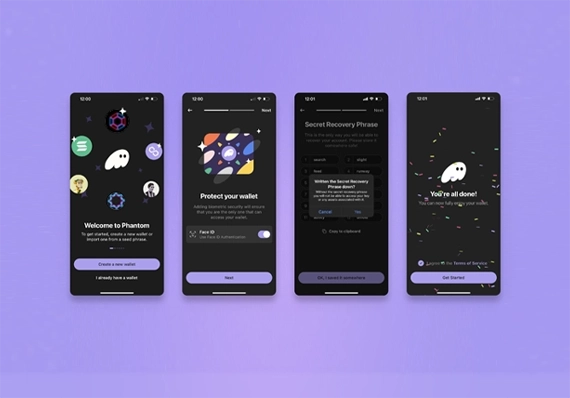Installing the Phantom Wallet Extension
Step-by-step guide to adding Phantom to your browser.
- Visit the official Phantom Download page HERE.
- Choose your browser (Chrome, Brave, Firefox, or Edge) and click the corresponding icon.
- You’ll be redirected to the browser’s extension store.
- Click “Add to [Browser]” to install the extension.
- Once installed, Phantom will open in a new tab, allowing you to create a new wallet or restore an existing one using your recovery phrase.
🔒 Always double-check that you're installing Phantom from the official site https://phantom.app/download to avoid phishing extensions.
🎥 Watch: How to Set Up Your Phantom Wallet
Creating a New Wallet Using the Extension
Install the Phantom extension from the official website, then follow these steps:
- Open the extension and select Create New Wallet.
- Set a strong password. This password is used to unlock your wallet on this device only.
- Carefully back up your secret recovery phrase in a secure, offline location.
- Complete the setup and start using your wallet.
🔐 Important: Your secret recovery phrase is the only way to recover your wallet if you lose access to your device. Neither we nor Phantom can recover this phrase for you.